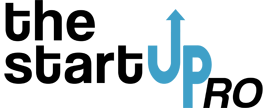Should I Choose WordPress Over Wix And Squarespace?
[Post contains affiliate links]
The short answer is YES! (I’m talking WordPress.org not .com)
I hear this question probably more than any other question when it comes to entrepreneurs marketing their business. My response is usually the same because this analogy is spot on: Are you looking to rent an apartment or buy a whole house? Understanding that web design is rather confusing and can be costly, all three platforms do get you from where you are now to a business address and place to display your content,
BUT
not all three options are good long-term solutions.

To start off, I have nothing against Wix or Squarespace. I even recommend Squarespace to individuals trying to establish web presence, but they are on a tight budget. The initial invest if you’re DIYing is cheap. All you have to do is signup, pick a theme and move your content in. Like a gated apartment, you don’t have to maintain anything and as long as you pay rent on time and don’t disrupt the neighbors, you’re good to go! But what happens when you try to leave these platforms? Of course, we would love to say that we will stay forever, but someday a new, more awesome and maybe cheaper platform will come along (because they always do) and you then realize that you can’t export your shiny Wix website to that new platform.
And what if you decide that you need way more functionality out of your website, but you’ve spent so much money adding on amenities that you can’t take with you anywhere else. The thought of starting over somewhere else will make you ill and keep you stuck.
And did I already mention that you don’t actually own your website? Take a look at their terms and conditions page and you’ll see. Here is Squarespace’s:
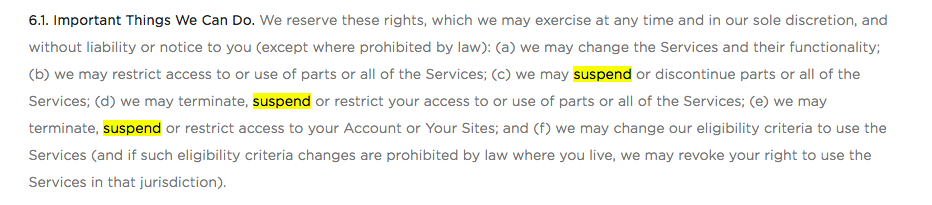
Say What?
God forbid one day you be forced out of that apartment because the owner decided you were not appropriate for their platform (because they can do that) or because they went out of business (hopefully you get notice). You’ve got no backup on your computer, flash drive, external hard drive or cloud (because they don’t allow you to do it yourself or at all) and also no choice, but to again start over somewhere else.
But what exactly is WordPress?
WordPress is an open source content management system that is available for download at WordPress.org. Don’t confuse this with WordPress.com which is another hosted and controlled solution similar to Wix and Squarespace.
WordPress.org allows you to pick and pay for your own server and domain name. You can then install WordPress on your web space and any themes or plugins your little heart desire (Go build your mini-mansion). Some are premium, but sooo many of theme are free. It is so highly customizable that if you have the ability to code and design, the possibilities are endless as to what it can do. Yes, the learning curve is higher than with Squarespace, but this is why you hire a designer or learn how to do it yourself (don’t be scared, youtube and e-courses are your friend). Having a developer create a WordPress site for you may cost more today, but in the long-run, it is the best investment if you want to maximize the usefulness and flexibility of your site.
[bctt tweet=”Having a developer create a WordPress site for you may cost more today, but in the long-run, it is the best investment if you want to maximize the usefulness and flexibility of your site #wordpress #webdesigner #entrepeneur” username=”thestartup_pro”]
Once your website is built, it’s relatively easy to update content. The only cons would be that you are responsible for updating your plugins (most of which require a click of a button) and you want to have something in place for security (site scanner with your hosting company is an option).
This self-hosted option allows the ability to back up your website and themes and plugins anytime you want and as many times as you want. Chances are that your host will also offer you a free email option and free domain name too. Hosting can also be pretty cheap as well. Check out Site Ground or Blue Host for hosting options.
How does each option affect your pockets yearly?
The way you have it, downloading WordPress from WordPress.org is FREE! Your web host will run you about $62.35 for 1 year with Site Ground if you don’t go for the bells and whistles. If you shop around you could probably find cheaper. WordPress themes start from ‘Free 99’ and even if you add on Woocommerce to sell stuff, that plugin is free as well. So lets say
WordPress: $62.35/ year (an SSL certificate, if you do run a store, will run you a minimum of $70 a year). This could also be cheaper depending on your host.
Squarespace: $216 minimum/ year for business account
Wix: $204 minimum/ year for business account
If not for pricing, WordPress is the better option simply for the ability to own and migrate your content.
Want to use WordPress, but don’t want another DIY? Hire a designer, like me, to customize a website for you.
Want to use WordPress, want to save money by DIYing, but damn is it difficult? Check out my DIY WordPress services where I will set up WordPress, install a theme of your choosing and an SEO plugin for you; laying the foundation for you to start your DIY.
Happy Building!